[*] NOTE: Click on pictures to view them in large size.
1. Turn on 2D Snaps Toggle and drow in the Front viewport a Plane.
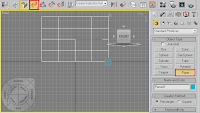 2. Change segments of Lenght and Width to 2.
2. Change segments of Lenght and Width to 2.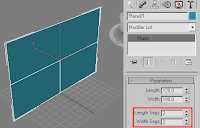 3. Right and select "Convert To: Editable Poly".
3. Right and select "Convert To: Editable Poly".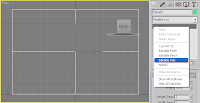 4. In Back viewport select Border and press Cap (no more open edges).
4. In Back viewport select Border and press Cap (no more open edges).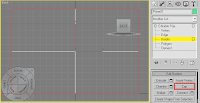 5. In Vertex mod select centers vertex and press the box right to the Chamfer button and in it's dialog box change Amount and press OK.
5. In Vertex mod select centers vertex and press the box right to the Chamfer button and in it's dialog box change Amount and press OK.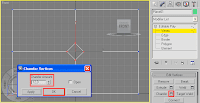 6. Now select vertex as in the picture and press Connect.
6. Now select vertex as in the picture and press Connect.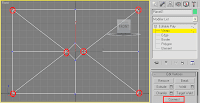 7. Select unneeded edges as in the picture and press Remove (Not "DEL" button!).
7. Select unneeded edges as in the picture and press Remove (Not "DEL" button!).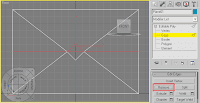 8. Remove unneeded vertex and select and Move (W) center vertex a little but up in Y direction.
8. Remove unneeded vertex and select and Move (W) center vertex a little but up in Y direction.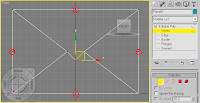
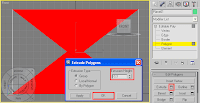
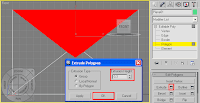
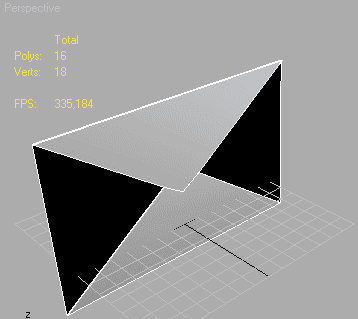





No comments:
Post a Comment
Thanks for your comment