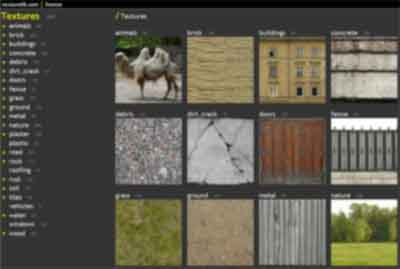
A new depot for free photo textures is available at Texturelib.com.
Autodesk 3ds Max Tech Blog


-- for editable poly
for obj in selection do ( -- loop through selected objects
obj.weldThreshold = 8.0 -- set weld threshold value
allVerts = #{1..(polyop.getNumVerts obj)} -- get all verts list
polyop.weldVertsByThreshold obj allVerts -- Weld
)
-- for editable mesh
for obj in selection do ( -- loop through selected objects
thresh = 4.5 -- weld threshold
allVerts = #{1..(obj.numVerts)} -- get all verts list
meshop.weldVertsByThreshold obj allVerts thresh -- Weld
)







