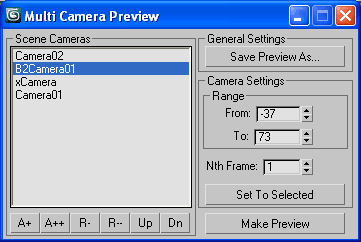The script you can get from this forum thread, or Copy/Paste it from here.
rollout dlgScaler "Scale Control"
(
local asp = #()
spinner spnX "X:" range:[-1000,1000,100]
spinner spnY "Y:" range:[-1000,1000,100]
spinner spnZ "Z:" range:[-1000,1000,100]
pickbutton pbNode "Pick Object" autoDisplay:true
on pbNode picked obj do if isValidNode obj do
(
if classOf obj.scale.track != ScaleXYZ do
obj.scale.track = ScaleXYZ()
local asc = getXYZControllers obj.scale.track
for i = 1 to 3 do asp[i].controller = asc[i]
)
on pbNode rightclick do
(
pbNode.object = undefined
pbNode.caption = "Pick Object"
for i = 1 to 3 do asp[i].controller = undefined
)
on dlgScaler open do (asp = #(spnX, spnY, spnZ))
)
CreateDialog dlgScaler