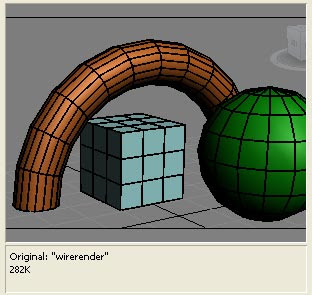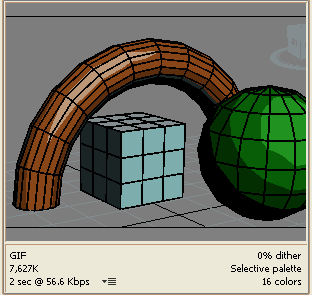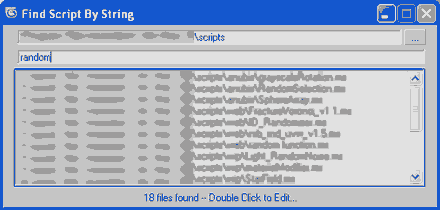
Recursive search in selected directory for string inside .ms scripts and finally double click on item in list of matches result to load the script for editing.
[ScriptSpot post] [Download link]
Autodesk 3ds Max Tech Blog
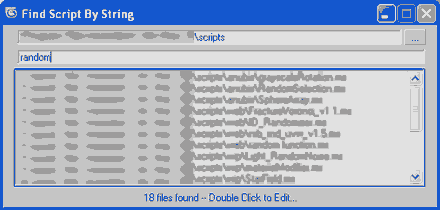

 Boolean is too old ops in Max, comes to help mesh modeling. In addition to creating problems in the geometry of the objects, Boolean create errors in textured objects. So it is good to avoid it whenever possible. And Editable Polys has a good arsenal of options. Here I'll focus only on one example - cuting a hole in an object without Boolean. Trick is simply to use Bridge poly-ops :) This is very simple example, you can see Bridge options by pressing square button to the right of the main button.
Boolean is too old ops in Max, comes to help mesh modeling. In addition to creating problems in the geometry of the objects, Boolean create errors in textured objects. So it is good to avoid it whenever possible. And Editable Polys has a good arsenal of options. Here I'll focus only on one example - cuting a hole in an object without Boolean. Trick is simply to use Bridge poly-ops :) This is very simple example, you can see Bridge options by pressing square button to the right of the main button.