
Sunday, May 31, 2009
Saturday, May 30, 2009
Friday, May 29, 2009
9 years of ScriptSpot
Christopher Grant, ScriptSpot Admin, inform us so this is the 9th year since ScriptSpot was created. Also he ask us for any kind of ideas about a major site refresh.
Read/post into forum topic
Read/post into forum topic
Categories:
News
Wednesday, May 27, 2009
Rotation dependent on color
I found an interesting question in ScriptSpot forum and i spend a little time to help him out. More details and my explanation you can find in the forum topic. So instead of rewrite my post i'll just mark about.
The question is how to rotate array of objects by Y axis according to theirs wirecolor, where they have random grayscale color and rotation must be in interval between 0 and 90 degrees. And there is my script for:
for i in selection do
( -- assign random grayscale color
i.wirecolor.r = random 0 255
i.wirecolor.g = i.wirecolor.b = i.wirecolor.r
-- test result to Listener (optional)
print i.wirecolor
-- handle variables to achieve rotation b/n 0 and 90 deg.
perc = (i.wirecolor.r as float) / 255
ang = 90 * perc
-- finaly rotate them
doRotate = rotate i ang y_axis
) -- thats all :)
-- and test scene result here:

The question is how to rotate array of objects by Y axis according to theirs wirecolor, where they have random grayscale color and rotation must be in interval between 0 and 90 degrees. And there is my script for:
for i in selection do
( -- assign random grayscale color
i.wirecolor.r = random 0 255
i.wirecolor.g = i.wirecolor.b = i.wirecolor.r
-- test result to Listener (optional)
print i.wirecolor
-- handle variables to achieve rotation b/n 0 and 90 deg.
perc = (i.wirecolor.r as float) / 255
ang = 90 * perc
-- finaly rotate them
doRotate = rotate i ang y_axis
) -- thats all :)
-- and test scene result here:

Pseudo-tutorial
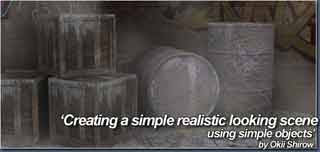
Well, the original full title say:
"Creating a simple realistic looking scene using simple objects" by Okii Shirow
LoL... this "tutorial" is written to promote some commercial products but only pretentious title, sounding more like a wish than realization, finally from this pseudo-tutorial you will learn absolutely nothing. Even "realistic looking scene" result in the title promises is missing at the end. So this is definitely not a tutorial, but this is also an very very bad unfortunate ad.
Over 2000 Free 3d models
This should be user made collection by PS3D, but more likes it's a commercial product that converted (not exactly correct) from 3DS to DWG format. Not so usefully collection without some corrections, but could bring any ideas.
Check yourself here
Sunday, May 24, 2009
makeIFL updated
 Script updated from single to bunch of tools for editing/writing bitmap sequence files (.IFL)
Script updated from single to bunch of tools for editing/writing bitmap sequence files (.IFL)Long is about in my mind to up this update, but I wanted to make guide or tutorials first and as you guess, I still have no free time, so ... maybe later :)
Current version (0.4.1) is here
News about first release is here
Thursday, May 21, 2009
Circle Array
 Like 3ds Max Array tool but with custom picked rotate axis.
Like 3ds Max Array tool but with custom picked rotate axis.The rest you will see in the screenshots.

Download here & Enjoy!
Categories:
MAXScript,
News,
Tip n Tricks
Wednesday, May 20, 2009
Dynamics chain links
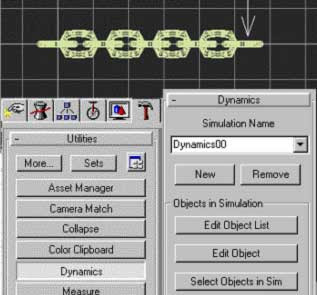
John Larsen's tutorial cover basic usage of old buldin Dynamics utility into Max R2. Because it's not designed to work with xref'd proxy and from other hand it works more faster with low res objects, it's a good idea to make a dynamic simulations using low res objects and then replace them this hi-polygons count version. The easy way that I know is by simple script:
instanceReplace $old $new
(there "old" is your low-res object and "new" is your hi-res object)
Tuesday, May 19, 2009
Saturday, May 16, 2009
ScriptSpot Search

A simple script like 3ds Max InfoCenter but then you need to search for help in ScriptSpot
Then Search button pressed, the dialog closed itself and searched result will be displayed into your default web browser. Have fun :)
Categories:
MAXScript,
Tip n Tricks
Friday, May 15, 2009
Flock of birds

This is translated into Russian tutorial so all credits go to the real unknown author. If you do not know Russian, try google translator. Itself a tutorial worth! :)
P.S. - Ok, as I know now, this tutorial come from Dmitry Grigoriev.
Thursday, May 14, 2009
Dome Light for GI

There is a simple script from me.
Create sphere array of lights to simulate GI for fast rendering.
ScriptSpot review
Download [Link 1] [Link 2]
Note:
All lights are instances for easy control and also that means so you can change them at any time from Omni to Spot or Directional, and turn on targets and align them to the point center. If you prefer other type of lights, then create and align it to one of existing lights, and use instance replace. There how, if to say, you align it to DomeLight01, then delete it (DomeLight01) and select your new light, and type in the listener:
instanceReplace $DomeLight* $
Enjoy! :)
Wednesday, May 13, 2009
The ten top tips of texturing

by Jeroen Maton (CGSociety):
"The main goal of this article/tutorial is to give you a few hints and tricks that might help you to make your own textures look better. What you'll read are things other people taught me, or that I had to discover for myself. They are not the only way to handle some of the problems, but over the years I've found that these work best."
Categories:
Games,
Materials,
Tip n Tricks,
Tutorials
Falling Water

Creating a partical system waterfall in 3DSMAX.
(Mike Heuschele - Kitchen Sink Studios)
Download PDF (699 KB)
Monday, May 11, 2009
Select by color
I did not expect that someone will want script to select by color, then in Max exist "Edit > Select By > Color", but if for some reason you need to do this by script, here's how:
clr = $.wirecolor -- get color from selected
for i in $* where (i.wirecolor == clr) do selectMore i
-- that's all :)
clr = $.wirecolor -- get color from selected
for i in $* where (i.wirecolor == clr) do selectMore i
-- that's all :)
Thursday, May 7, 2009
Ozone 4.0 updated
Updated Ozone 4.0 Open Beta, still Free!
This second Open Beta fixes a number of issues and improves overall stability.
The Ozone 4.0 Open Beta is a free, fully functional version of Ozone 4.0.

Download Ozone 4.0 Open Beta here!
With the Open Beta, you can:
This second Open Beta fixes a number of issues and improves overall stability.
The Ozone 4.0 Open Beta is a free, fully functional version of Ozone 4.0.

Download Ozone 4.0 Open Beta here!
With the Open Beta, you can:
- Use e-on's atmospheric rendering technologies inside of 3ds Max, Maya, XSI, Cinema 4D or Lightwave
- Create entirely new atmospheres or load any of the 150+ included presets and modify them to your liking
- Use any of the 140+ included cloud shapes to customize your cloudscapes
- Animate the atmosphere, the clouds and the sun
- Render images with no size limit, and
- Save and export your work.
Wednesday, May 6, 2009
SS censoring the truth

It's time to edit this post or maybe it's better to delete it, right?
It appears that the misunderstanding happened, not censorship, as I thought at the beginning.
Tuesday, May 5, 2009
Rotation dilemma
 There is 3 different methods:
There is 3 different methods:In the 1st (is the popular) tutor not cover direction and path distance and if the "weels" change direction then rotation axis is not correct. After all, as I heard, still teach this method in CG scools (!). 2nd tutor sound good, but not clearly what kind of vatiables in use - vector or scalar. And the 3rd use script control instead of expresion based and why it is most correct method - find out in here.
Monday, May 4, 2009
Sunday, May 3, 2009
Reverse Time v.0.2
 I am already posted this script (here) some time ago but with boner. Before the script does not work with a single selection, only with 2 or more selected objects. Now the bugg fixed. Here the new version of my old script:
I am already posted this script (here) some time ago but with boner. Before the script does not work with a single selection, only with 2 or more selected objects. Now the bugg fixed. Here the new version of my old script:Download: [Link 1], [Link 2]
VFX tutorials

Mihai Panait from Community.ro share free tutorials for visual effects. He plans to enrich your site with tutorials for a wide range of programs and plugins. Currently there are 3 categories tutorials: Fume Fx, Thinking Particles and Final Render.
Friday, May 1, 2009
Framanip Pro free

Framanip Pro is a 64-bit/32-bit animation and image viewer that individual frame sequences in real time with many options. It is designed to be very fast and easy to use, ideal for checking all the frames of a just rendered 3D animation. It is able to read BMP, TGA, TIF, PNG, JPEG and JPEG2000 frame sequences. Framanip Pro has now been made available for free.
More at RanchComputing.com
Categories:
News
Atmospherics clouds

This old but useful (and short :) ) tutorial by Ronnie Olsthoom cover usage of Combustion (renamed to Fire Effect), mostly used for explosion effects, and how to make a cloud with it.
Hierarchy chain
Phizikl from ScriptSpot ask for help (forum topic), for how to make linked (parent-child) hierarchy chain, like train and carriages. Well, here's my code hint:
for i in 1 to (selection.count - 1) do append $[i].children $[i + 1]
Here's final version (with macros for UI button). :)
for i in 1 to (selection.count - 1) do append $[i].children $[i + 1]
Here's final version (with macros for UI button). :)
Categories:
MAXScript,
Tip n Tricks,
Tutorials
Subscribe to:
Posts (Atom)










