This mini tool create *.ifl of a sequence bitmaps that already exists.
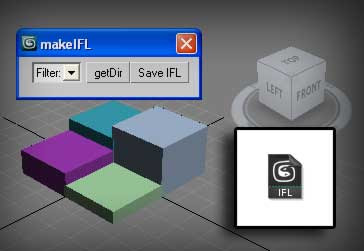
Why needed? 3ds Max automatically creates IFL if checked in the renderers settings, but there are cases when it is not possible, for example, when using pre-render script. An good example for pre-render script is "Sort Render Elements" by Tollef Roe Steen.
Usage:
- Select bitmap file type filter [*]
- Select directory with bitmaps
- Press "Save IFL" (to create IFL in the same folder)
[*] Filter needed if for some reason the folder contains other file formats, thumbnail for example. Note - if filter not selected or if bitmap type not identical with the existing images, script will create empty IFL file.




No comments:
Post a Comment
Thanks for your comment