
This video tutorial (7:10 min) will show you how to create a 'car crashing into boxes' in 3ds Max using Reactor.
Autodesk 3ds Max Tech Blog

 Maybe you have already known these sites, but here are 4 links from me to sites for free 3D models for interior 3d visualization:
Maybe you have already known these sites, but here are 4 links from me to sites for free 3D models for interior 3d visualization: Popping up a new program - "HDR Light Studio", a software designed for the creation of custom HDR lighting images. A trial version (useless) is available for download. This niche market is not yet filled, This explains the speculative high price (£499!). I personally do not see anything special in this program, nor pro. Sorry for my low estimate, but you can judge for yourself the capabilities of the program as view video clips on its official website. After the time when a large choice of HDR's software available, programs like this will be completely free.
Popping up a new program - "HDR Light Studio", a software designed for the creation of custom HDR lighting images. A trial version (useless) is available for download. This niche market is not yet filled, This explains the speculative high price (£499!). I personally do not see anything special in this program, nor pro. Sorry for my low estimate, but you can judge for yourself the capabilities of the program as view video clips on its official website. After the time when a large choice of HDR's software available, programs like this will be completely free. 2. What to do in 3D Studio Max:
2. What to do in 3D Studio Max: Let me give an example. I follow the great Pete Draper's tutorial of the "starfield" to make good-looking stellar field and export it to HDR.
Let me give an example. I follow the great Pete Draper's tutorial of the "starfield" to make good-looking stellar field and export it to HDR. The new features sound promising.
The new features sound promising.
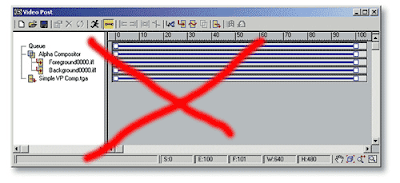
 I have never suggested that I find a mistake in such books. It's not a misprint, of course. This is exactly the problem. All of us approach with respect to the authors of these books and not subject to doubt any. Such an error would discourage the beginners. I'm met a lot of questions out of the forums on VP, and most remain unanswered. I hope the reason is not the books like this :) also I hope the error is intentional, that is only in this free version, not in paid print edition.
I have never suggested that I find a mistake in such books. It's not a misprint, of course. This is exactly the problem. All of us approach with respect to the authors of these books and not subject to doubt any. Such an error would discourage the beginners. I'm met a lot of questions out of the forums on VP, and most remain unanswered. I hope the reason is not the books like this :) also I hope the error is intentional, that is only in this free version, not in paid print edition.