An easy way to make wire render is to apply "Edit Poly" modifier to your object and in Edge subObject level select all (Ctrl+A) edges, and press "Create Shape" button. Finnaly select created shape and set wirecolor to black, turn on "Enable In Renderer" and play with Thickness size.
The cool here is:
- - you have full control over outline size
- - better antialiasing
- - fast rendering time
- - you can delete unwanted edges
Ink style
There is some 2D trick for Ink style using any kind of 2d graphic editor like Photoshop who can convert bitmaps to GIF file format. All what you need to do is to disable Dither (0%) and reduce colurs. See pictures below.
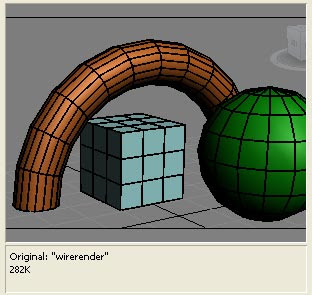
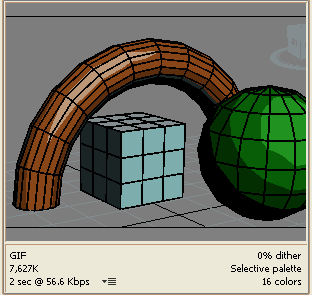
Of course for better result render diffuse and wire in separate passes.




No comments:
Post a Comment
Thanks for your comment