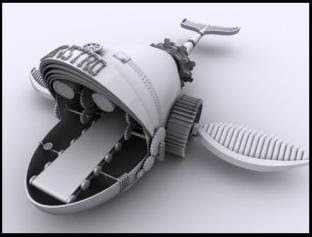
Quick Clay Render is a MaxScript by Liam Davis (him first script) to help you render your scene as a 'clay' style image, leaving the scene materials and all your render settings intact.
"Only downside - The actual render speed of using skylights isnt great..."
Well, there is more slow down thinks in the code (snaphot to mesh for example). The author (Liam Davis) accept suggestions on how to improve it, so I post what I have in my maind.
-- Quick Clay Render
with undo on
(
geo = for g in geometry collect g -- collect geometry
sha = for s in shapes collect s -- shapes as well
join geo sha -- join shapes
clay = standardMaterial diffuse:white shaderType:1
geo.material = clay -- assign mtl at Once (without loop)
sun = Skylight castShadows: true enabled: true
floorplane = plane lengthsegs:1 widthsegs:1 length:10000 width:10000
select geo
floorplane.pos.z = $.min.z -- easy Z align
floorplane.material = clay -- assign mtl to the plane
useEnvironmentmap = off -- turn off env.map
backgroundColor = white
renderers.current = Default_Scanline_Renderer()
max quick render
)
max undo
-- end




No comments:
Post a Comment
Thanks for your comment