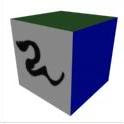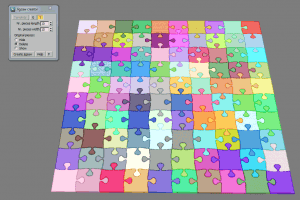
Two interesting Max scripts was released recently by Havard Schei - qHull2Max and JigsawMaker. Check his web site for other of his public scripts.
Autodesk 3ds Max Tech Blog
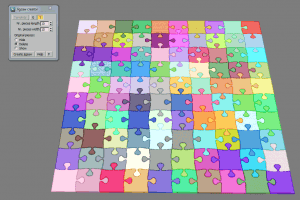


fn ScreenResolution = (
local scr = (dotNetClass "System.Windows.Forms.Screen").PrimaryScreen.Bounds
[scr.Width, scr.Height]
)