I think this asked so many times online so maybe is a time the answer to become a part of official Max help documentations, right? :)
In 3dsMaxRendering blog you can find tips how to place default Max lights to the scene. That's good and useful tips. But how to switch (turn on/of) a lot of lights? The Light Lister is not a nice solving. I found an script request at the ScriptSpot forum, so the peoples still looking for automatize process tips. And there is what born in my mind... just write 2 super short and simple script (in separate files) and assign them to Pre-Render and Post-Render procedure:
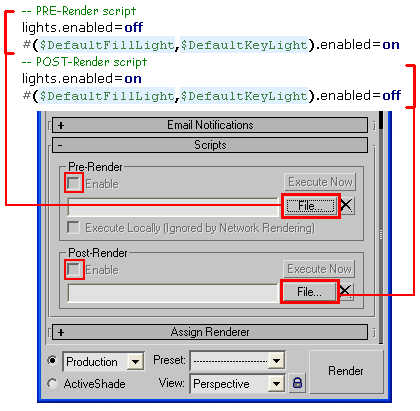
And of course this way you can easy enable/disable Pre and Post render scripts at any times.
MAXScript (to copy/save):
-- PRE-Render script
lights.enabled=off
#($DefaultFillLight,$DefaultKeyLight).enabled=on
-- POST-Render script
lights.enabled=on
#($DefaultFillLight,$DefaultKeyLight).enabled=off




No comments:
Post a Comment
Thanks for your comment