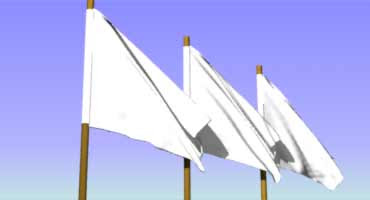 There is two ways to make flag simulation in 3ds Max, with Cloth modifier or with reactorCloth modifier. For the first metod I found this tutorial but following it step by step gives wrong result. I do not know where is the problem but if you want try this method. Second one is by reactor and it's quite easy:
There is two ways to make flag simulation in 3ds Max, with Cloth modifier or with reactorCloth modifier. For the first metod I found this tutorial but following it step by step gives wrong result. I do not know where is the problem but if you want try this method. Second one is by reactor and it's quite easy: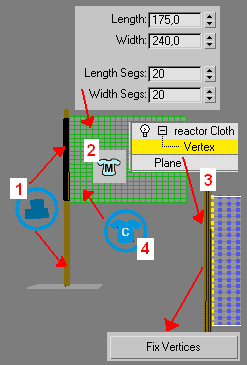
[*] Make a Plane for the flag
[*] Make spline Line and enable it in renderer
[*] Make onother Line with height as the Plane
and increase it thickness a little more than the fist line
[*] Create Rigid Body Collection and add this 2 lines to it
(keep their mass to zero)
[*] Apply reactorCloth to the Plane
and in modifier subobject level Vertex
select vertices to the holder side (as in the picture)
and press "Fix Vertices" (it's important step)
[*] In Properties for the Plane set mass to 1
[*] Create Cloth Collection and add the Plane to it
[*] Create Wind (and play this the settings)
[*] Now you are ready for simulation (Utilities > reactor)
[-] Optional for more realistic look you could apply
Shell and TurboSmooth modifier to the cloth.




No comments:
Post a Comment
Thanks for your comment