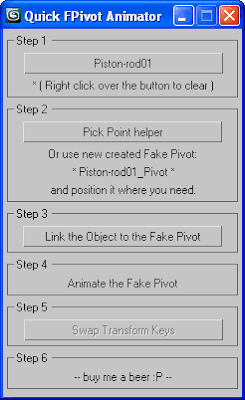
I am quite busy lately, however, I saved a little time to rest with working on this "idiot-guide" tool for the fake pivot animations :) Yes, it's can really assist you.
I thing no need examples for the fake pivot in animation, everyone use it where they need. But if needed, "rolling box" is a good example for that. There is one "rolling box" animation from me:
Watch on YouTube: http://www.youtube.com/watch?v=5QX_vNnx01s
Watch on Yandex: http://video.yandex.ru/users/project3d/view/52/
We all know that Link Constraint is your best friend for this purpose at all, but... baking (collapse transform) to keys is Not exactly the same as swaping transform controllers. You yourself will feel the difference (if you try my scripted tool) and you'll find benefit from this method in some cases.
So, the core of the method based on the 3ds Max built-in function swap() . Very useful function (at least for me).
MXS help description for the swap():
Takes two valid assignment destinations (property, array index, or variable) as arguments and swaps their values.
Here's an base example for clarity:
-- 1. create 2 objects
b = Box pos:[-20,0,0] wireColor:black
s = Sphere pos:[20,0,0] wireColor:white
-- 2. now test the function
swap b.wireColor s.wireColor
You'll see the objects wire colors swaped.
I left some comments in the code.
The script you can find on my MaxScript page.
I don't give you direct download link, not cause I wish to show you my site, hehe..., no, it's a hosting server complication. Posted download links out side are detected and will redirect you to page where need to fill out a security code.
Well, I gotta get back to my duties ;)




No comments:
Post a Comment
Thanks for your comment