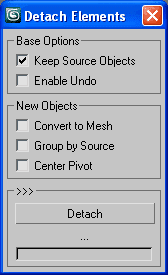
This is my MaxScript that I post today and which helps me to quick detach all elements on multiple objects. Also a few options for better scene arrangement are available as including convert to mesh, group by source or link to source or point helper etc. About the Undo context (on/off option) I was add additional note inside the code, so just take a sec to read it. Well, I hope it is useful tool for you too.
The script is here.
The script is here.




very useful script, just what i was looking for. what are the installation instructions? at the moment i just drag the script into the viewport everything i want to use. is there a way to make it a toolbar button or add it to a menu?
ReplyDeletethanks for help
Hi Alex, sorry for the delay to reply, but I was without internet connection for 7 days. I glad you like my script. Yes, I not designed it to be installed, so I can suggest to use MacroScript, i.e. put the "Detach_Elements.ms" to your "scripts" folder and register it with this macros:
ReplyDeletemacroScript macro_Detach_Elements
category:"Tools"
internalCategory:"Tools"
tooltip:"Detach Elements"
buttontext:"Detach Elements"
(
local sFile = (GetDir #scripts) + "/Detach_Elements.ms"
if (doesFileExist sFile) then (fileIn sFile)
else (messageBox "Unable to locate the script.")
)
Hi again, I was add macroScript to the ScriptSpot: http://www.scriptspot.com/3ds-max/scripts/detach-elements
ReplyDelete