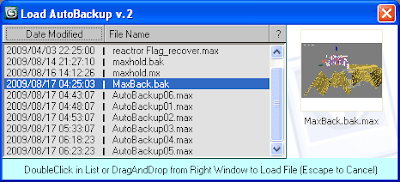
I update my last MAXScript or more accurately speaking, it got a version 2. The idea was to add thumbnail support, but there is no way to add thumbnails in 3ds Max versions below 2010 but ... instead of adding thumbnail support I just add browser dotNet control, which has its advantages, like access to the Windows context menu, but most important of them in this case is the Drag-N-Drop options.
The script is open source so you can see the trick inside. Speaking briefly, it creates a "temp" folder into Max "autoback" folder and temporary copy selected in List file there. And dont worry, never more than one file there, also the last is deleted when the dialog closes.
I'm not well familiar with dotNet so I dont found a way to set the browser in thumbnails view mod automatically, but what I found is quite interesting, 1st: settings in Windows Explorer and dotNet browser controll are not related, and 2nd: dotNet settings is keeped somewere, because they are valid and in next Max sessions and even after a restart Windows.
So, all you need to do is to set thumbnails view mod once (on first start)*.
[*] For more details see the video.
The script still has the option to install as macros (MacroScript),
and it's still compatible with 3ds Max 9 and higher.
I'll keep the previous version 1 for those who don't need this innovation.
If YouTube video is not so clear, here is a mirror XviD version (1 mb):
http://project3d.narod.ru/xvid/load_autobackup_xvid.avi
Read more:
http://www.scriptspot.com/3ds-max/load-autobackup-file
Download .MS:
http://www.scriptspot.com/files/u9133/LoadAutoBackup_v2.ms




No comments:
Post a Comment
Thanks for your comment