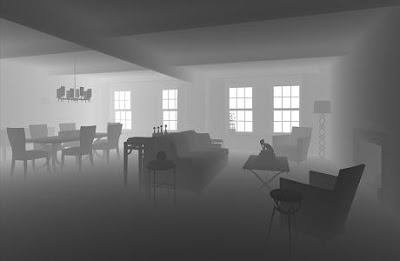
Good introduction tutorial about Rendering Mattes by Matt Richardson & Cary Ng
Mattes are used to aid in the isolation and selection of specific areas of an image for post-processing in a paint or compositing package. The term matte describes a template one uses to delineate an area, similar to how artists use molds to mark an impression to be manipulated. In Photoshop, any grayscale image loaded as an alpha channel or a clipping mask can be used as a matte, ready to be color-corrected. 3ds Max offers the flexibility to create mattes associated with 3D, such as Alpha, Object & Material ID, and Z-depth. It also offers the ability to create more specialized mattes such as RGB mattes, Normals, RawTotalLighting, and other Custom mattes that target specific areas to be adjusted in post-production.




No comments:
Post a Comment
Thanks for your comment